How to Register and Access Priority Pass via PPCBank
Step 1– Enter Your Invitation Code
Go to https://www.prioritypass.com/ppcbank, enter your unique invitation code (sent by PPCBank via email), and click Submit.
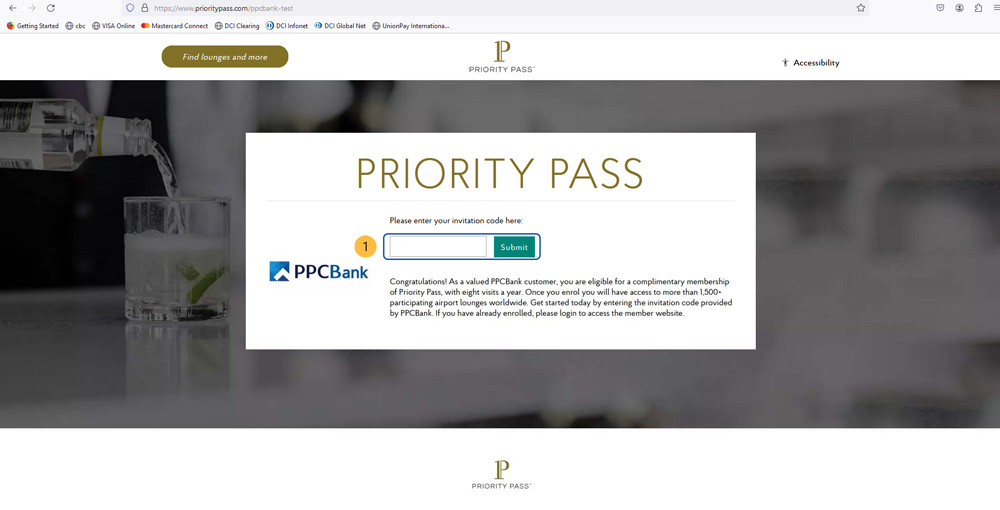
Step 2– Select your residence country
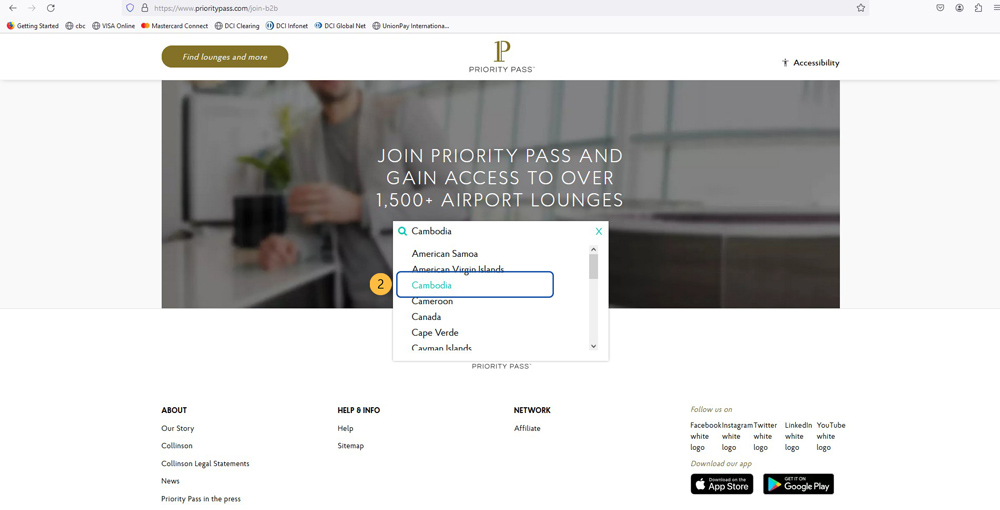
Step 3– Standard Membership: Click on Join Now to continue
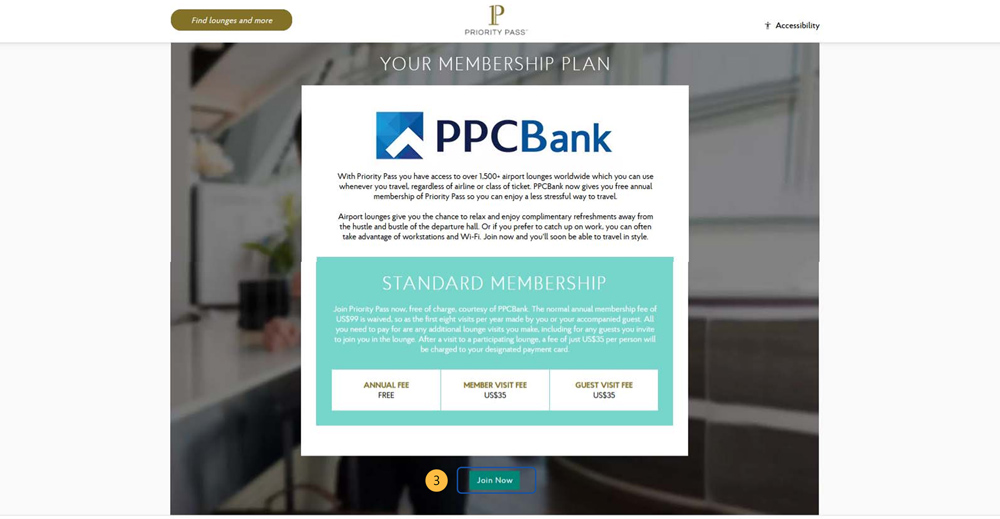
Step 4– Fill in Personal Information
Enter the following details
Title (Mr., Ms., …)
First Name
Surname
Email
Confirm Email
Telephone Number (e.g., +85512123456)
Click Continue to proceed to the next step.
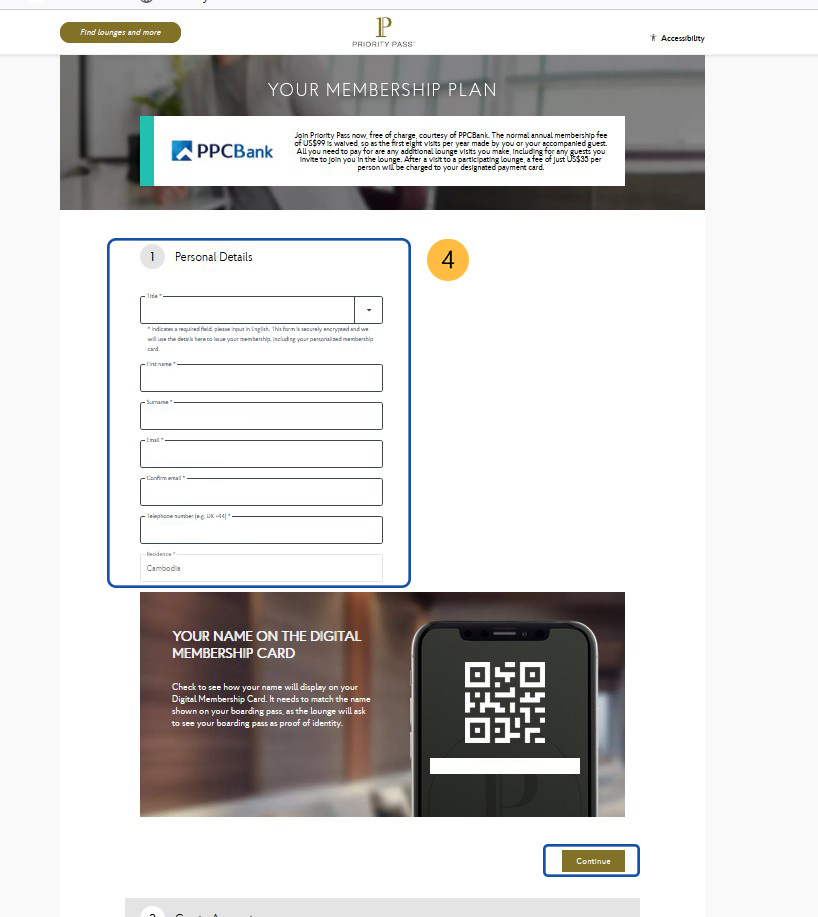
Step 5– Create your account
Set up your account credentials:
Username (at least 5 characters, no special characters)
Password (at least 8 characters, include letters and numbers)
Confirm Password
Select a Security Question
Answer the Security Question
Click Continue to proceed to the next step.
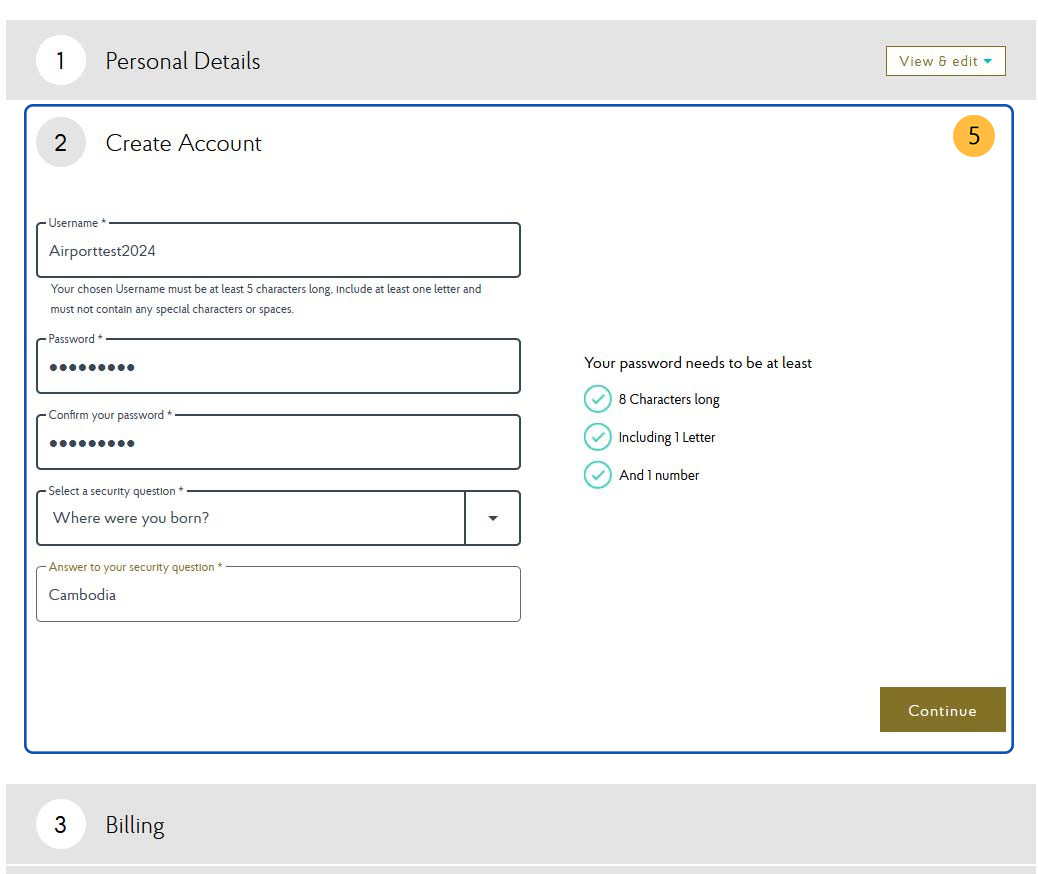
Note: Your account can be accessed anytime through the website or mobile app
Step 6– Fill in Billing Details.
Cardholder Name
Card Number
CVV Number
Expiry Date
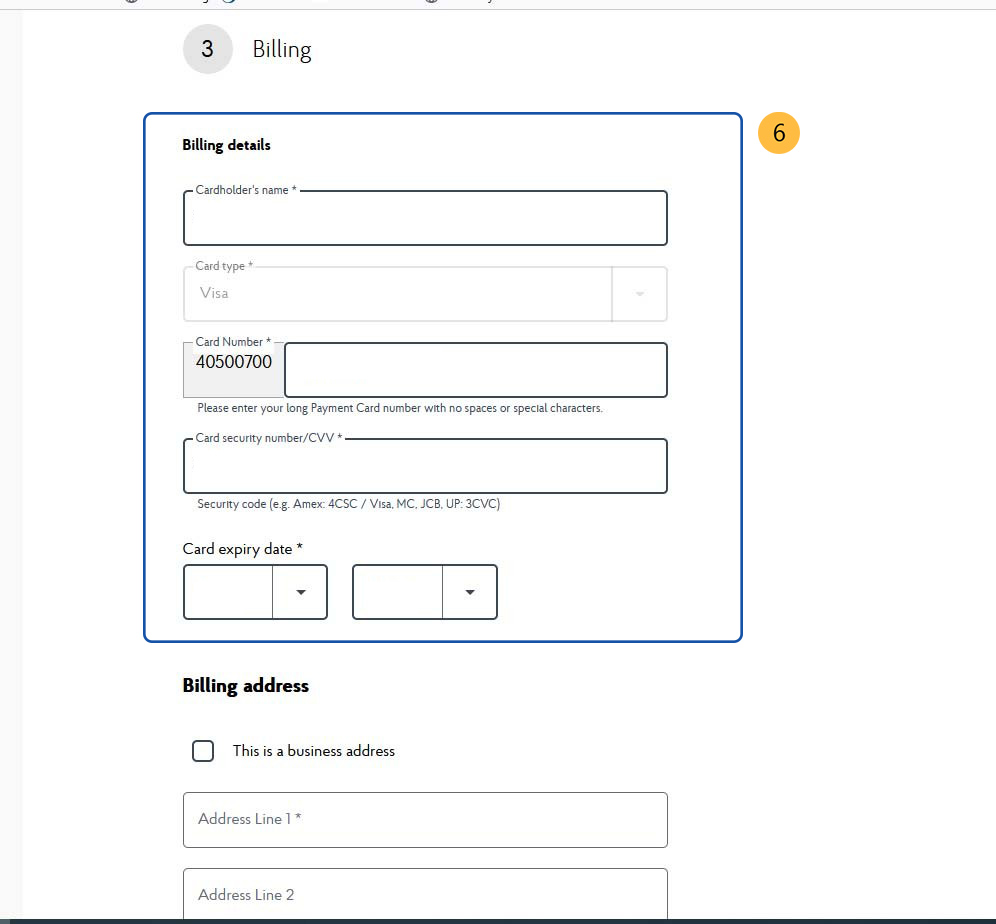
Step 7– Enter your billing address:
Fill in your billing address information as required to complete the process
Address Line 1
Address Line 2 and 3 (Optional)
City
Zip Code (Optional)
Residence
State/Province (Optional)
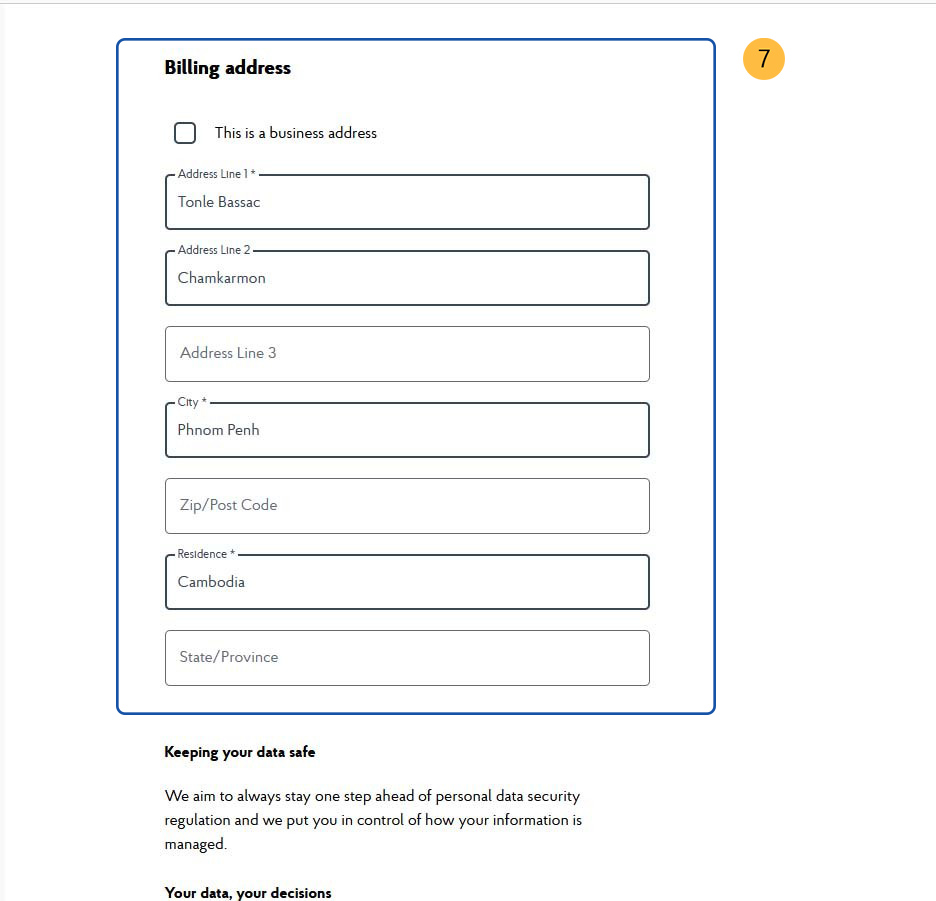
Step 8– Set Contact and Agree to Terms and Conditions
Select your option for Priority Pass contact/notifications, read and acknowledge the Conditions of Use and Terms of Use, then click Join Priority Pass.
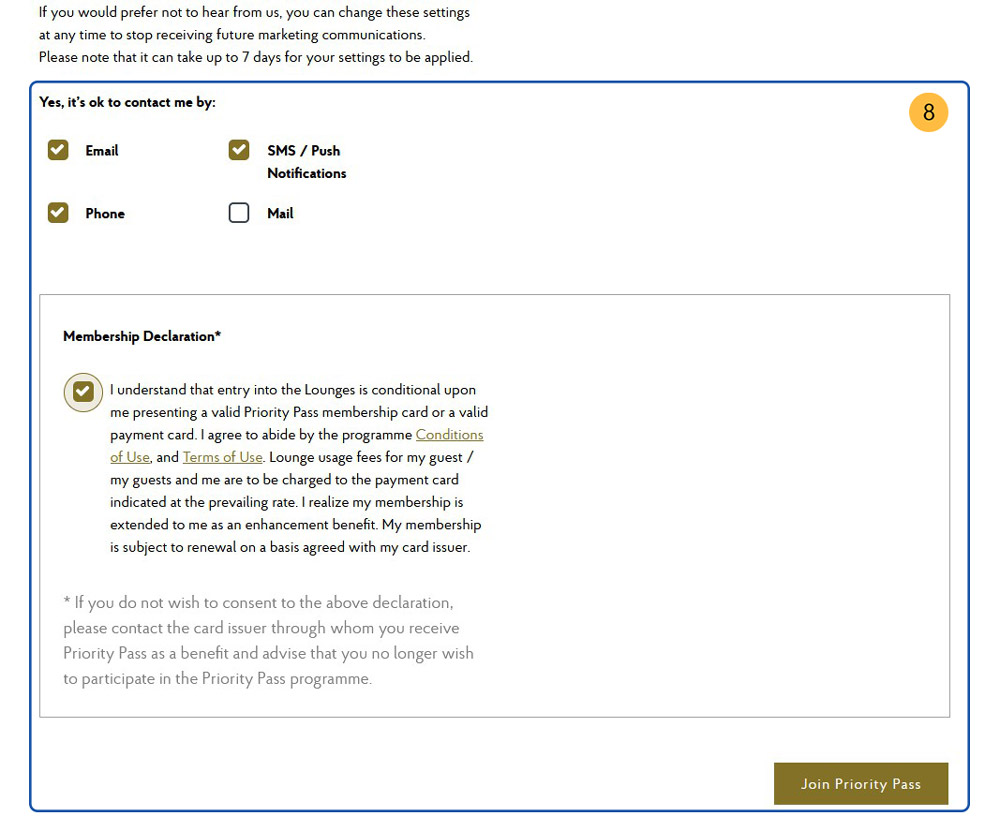
Step 9– Completed registration
You are now a Priority Pass member and you will receive email about Welcome to Priority Pass. Click on Go to my Account to complete.
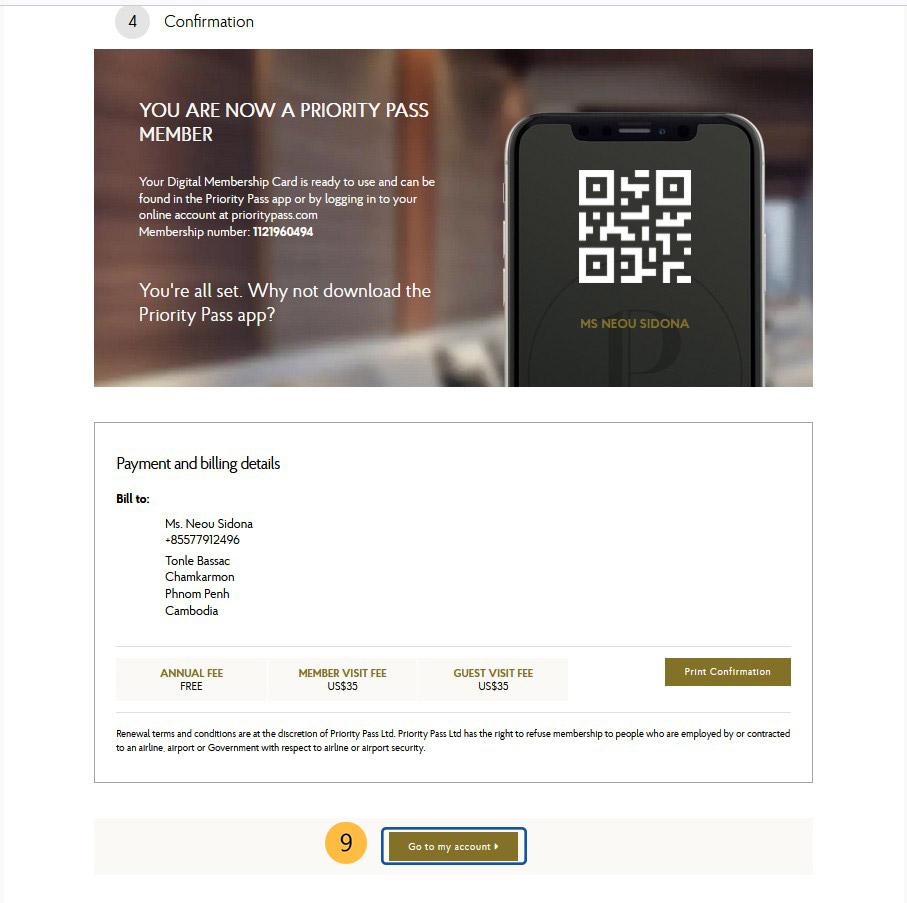
Step 10– Congratulations! 🎉
You are now officially a Priority Pass Member, Enjoy your access to airport lounges and travel benefits worldwide!
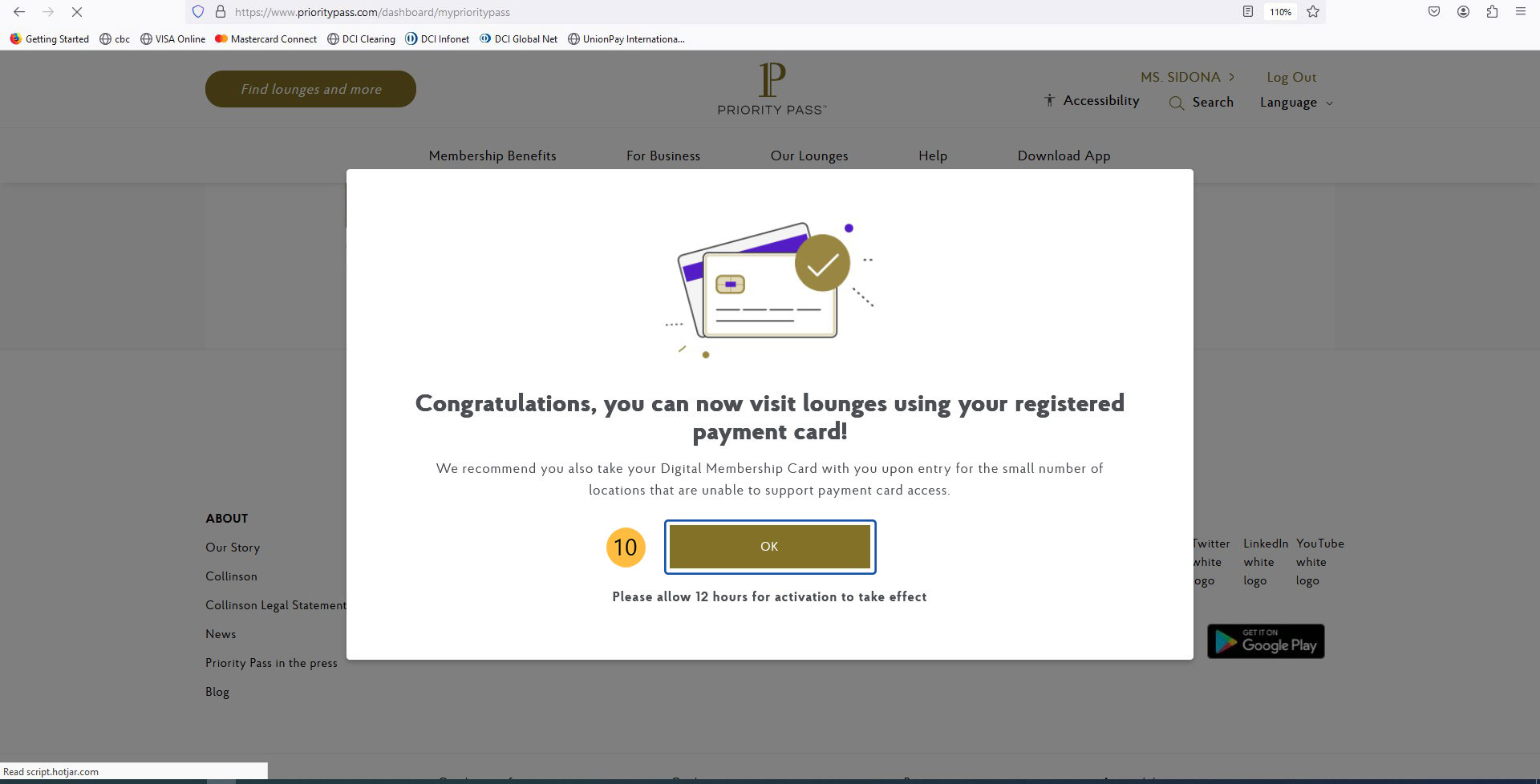
Note: Please allow 12 hours for activation to take effect